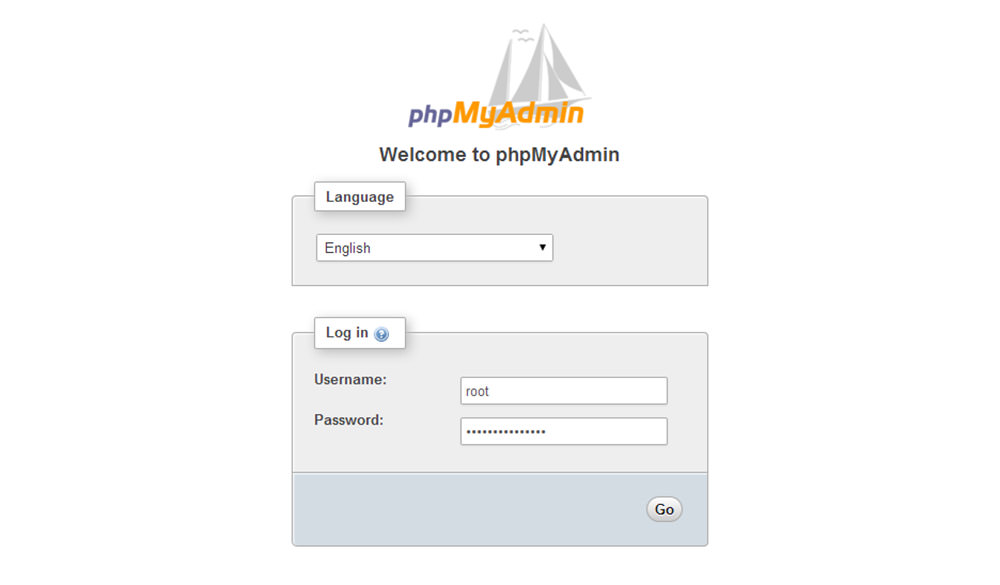
Edge applications consist of various applications running on devices and infrastructure such as servers and networks located close to where the data is produced. This includes sensors in a factory, a mine or a city's transportation infrastructure. Kiosks can be used in retail stores that distribute and manage special offers automatically.
Edge Computing Definition
Edge computing is the use of data processing to move computation and data storage closer to where data originates, rather than relying upon centralized cloud systems or IoT devices that are thousands miles away. In doing so, companies are able to reduce bandwidth costs while reducing latency.
Typical edge uses include real-time business insights, equipment maintenance predictions and other actionable information. By moving these processes to the edge, organizations can also protect sensitive data and save on costs by reducing the number of times that data must be transmitted to the cloud or other central data centers.
Edge Computer Systems: Benefits
The edge is often a location that can be difficult to access by IT teams and requires comprehensive monitoring tools for resilience, fault tolerance and self-healing capabilities. The right tool can give a clear overview of edge deployments and enable provisioning.
Enterprises may want to implement a zero-trust model that focuses on protecting their edge resources against cyberattacks. They should also implement data encrypting in transit and while at rest.
From smart agriculture to automated industrial processes, there are a wide range of edge use-cases. Sensors are used in farming to optimize harvest and track water consumption, nutrient density, etc. The system also tracks environmental and temperature fluctuations that may affect the growth of crops.
Energy management
Edge computing is being used by a growing number of companies and utilities to manage energy consumption. For example, sensors connected to an edge platform can detect when power demand is low and shift machines off-peak in order to maximize green energy production. It could lower energy costs and increase energy efficiency.
Safety and Compliance
The edge devices can monitor medical conditions such as heart rate and temperature, glucose levels, or other health concerns, so doctors can take the appropriate action if necessary in real-time. This could potentially save lives and help improve patient outcomes.
Personalization, Targeted Promotions
Retailers also turn to edge technology as a means to personalize their shopping experiences, identify customer preferences that are recurring, predict sales and quickly communicate specialized offers. These use cases can be achieved through a combination of localized data processing and analytics, machine learning and AI.
Mining and Oil/Gas Utility
Edge systems also help in the energy sector detect leaks or hazards, such as overheating pipes. These are used to help keep workers safe and prevent costly accidents in the field.
Edge computing plays a crucial role in smart grids. This will allow them to better manage electricity distribution to homes, office buildings and businesses. It is used to analyze energy usage, allowing businesses to make decisions regarding when to switch greener energy sources.
FAQ
What is a UI designer?
A user interface (UI), designer is responsible for designing interfaces to software products. They are responsible to design the layout and visual elements for an application. Graphic designers can also be included in the UI design team.
The UI Designer needs to be a problem solver and have a good understanding of how people use computers.
A UI designer needs to be passionate about software and technology. From the development of ideas to their implementation into code, a UI Designer must have a thorough understanding of all aspects.
They should be able use a variety of tools and techniques to create designs. They should be able solve problems creatively by thinking outside the box and come up with innovative solutions.
They should be detail-oriented, organized and efficient. They should be able to develop prototypes quickly and efficiently.
They must be comfortable working with clients of all sizes. They should be able to adapt to changing situations and environments.
They should be capable of communicating effectively with others. They should communicate clearly and concisely.
They should be well-rounded individuals who possess strong communication skills.
They must be motivated and driven.
They should be passionate and dedicated to their craft.
WordPress is it a CMS?
The answer is yes. It is called a Content Management System. CMS allows you to manage the content of your website from within a web browser, instead of using applications like Dreamweaver and Frontpage.
The best part about WordPress is that it's free! Other than hosting, which you usually get from your ISP.
WordPress was originally created to be a blogging platform. But WordPress now offers many more options, such as eCommerce sites or forums, membership websites and portfolios.
WordPress is easy to install and set up. You must download the installation file from their website and upload it onto your server. Then, you simply visit your domain name through your web browser and log in to your new site.
After installing WordPress you will need to create a username/password. After logging in, you will see a dashboard that allows you to access all your settings.
From this page, you can add images, pages, posts, menus or widgets to your website. If you are comfortable creating and editing content, you can skip this step.
You can, however, hire a professional Web designer to handle the whole thing if your preference is to work with another person.
Do I Need Any Technical Skills To Design And Build My Site?
No. All you need to understand HTML and CSS. There are many tutorials available online that can teach both HTML or CSS.
What Types of Websites Should I Create?
The answer to this question depends on your goals. Your website should be able to sell products online. This will allow you to build a successful business. This will require you to set up a strong eCommerce site.
Other popular types of websites include blogs, portfolios, and forums. Each type of website requires different skills. For instance, if you want to set up a blog, you will need to learn about blogging platforms such as WordPress or Blogger.
You must decide how to personalize your site's appearance when choosing a platform. There are many templates and themes that are free for each platform.
Once you have decided on a platform, you are able to start building your website by adding content. Pages can include images, videos, text and links.
You can publish your website online once you have launched it. Once published, visitors can view your site in their browsers.
Statistics
- Studies show that 77% of satisfied customers will recommend your business or service to a friend after having a positive experience. (wix.com)
- The average website user will read about 20% of the text on any given page, so it's crucial to entice them with an appropriate vibe. (websitebuilderexpert.com)
- When choosing your website color scheme, a general rule is to limit yourself to three shades: one primary color (60% of the mix), one secondary color (30%), and one accent color (10%). (wix.com)
- It's estimated that in 2022, over 2.14 billion people will purchase goods and services online. (wix.com)
- It's estimated that chatbots could reduce this by 30%. Gone are the days when chatbots were mere gimmicks – now, they're becoming ever more essential to customer-facing services. (websitebuilderexpert.com)
External Links
How To
How to use WordPress in Web Design
WordPress is a tool for creating websites and blogs. WordPress' main features include an easy installation, powerful theme options and plug-ins. You can personalize your website with this website builder. It includes hundreds of themes, plugins, and other tools that can be used to create any type of website. If you wish, you can add your domain name. These tools will allow you to effortlessly manage your site's appearance as well as its functionality.
WordPress makes it easy to create beautiful sites even if your HTML skills are not required. You don't need to know any programming skills to create a professional-looking website. In this tutorial, we'll show you how to install WordPress on your computer and then walk through some basic steps to get your new blog online. We'll explain everything so you can follow along at home.
WordPress.com is the most well-known CMS (Content Management System). There are currently 25 million users worldwide. There are two versions available for WordPress. You can either buy a monthly license or download the source codes and host it yourself for $29 each month.
WordPress is popular for many reasons. WordPress is simple to use. Anyone can create great-looking websites by learning HTML. Its flexibility is another benefit. WordPress.org offers many themes for free. This means that you can completely customize the look and feel without spending a dime. It's also very customizable. Numerous developers offer premium addons that enable you to automatically update posts whenever someone comments on them, or integrate social sharing into your website.