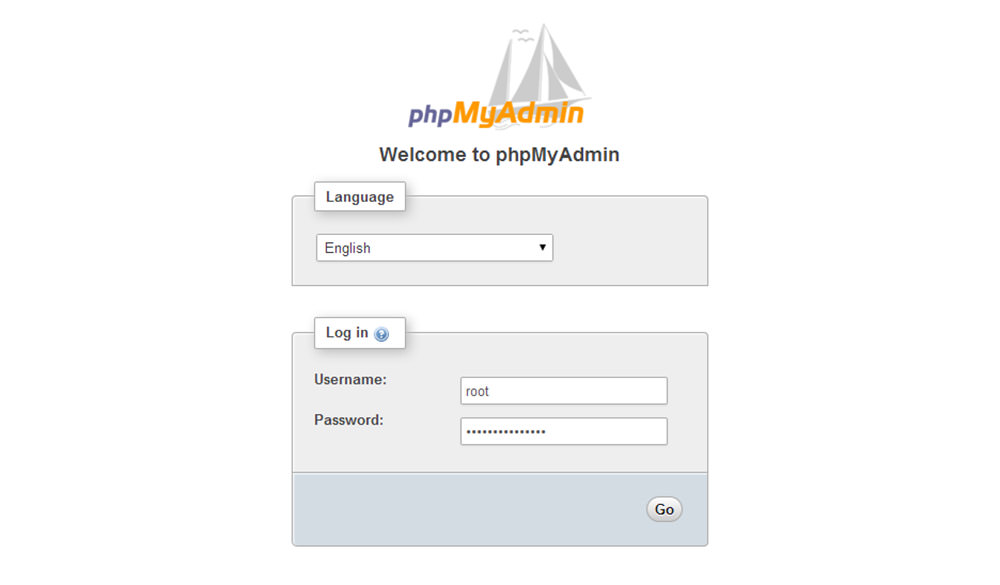
Businesses have a variety of cloud options to choose from. One of the most important decisions is whether to use public or private clouds. The difference between the two is that public clouds are offered by third-party providers over the internet, and private clouds are hosted on a company's own infrastructure.
It's crucial to take into account both your needs and the technology that underpins them when deciding which cloud model will work best for you. It's because each cloud type offers unique benefits and features.
Private Clouds offer more security and control than Public Clouds. This cloud type is perfect for industries with high compliance standards, like financial services and government institutions.
This is a great solution for businesses that have demanding business applications. The private cloud environment can be configured to support such workloads.
Private clouds are usually more expensive but can provide greater flexibility and scalability. This can be a benefit for growing businesses that need to grow their IT infrastructure quickly.
Private cloud environments are more secure than public ones, since they are usually physically and firewall-protected. It can also be an option for mature organisations that have invested heavily into on-premises technology and want to leverage their investment to create their cloud.
Private cloud environments are often more responsive, and can recover faster from outages, than public clouds. This type of cloud can be especially helpful for applications that are business-critical and require immediate access.
Consider the following advantages of each model when choosing a cloud deployment:
Public and Private Clouds are Unique Blends of Technologies
Both public and private cloud are unique cloud deployment models that exploit a blend of cloud technologies and backend platforms. Virtualization, automation, management systems, and other technologies are used to boost performance, reliability, efficiency, and security.
Most of the benefits that come with a cloud service are:
Reduced costs, rapid implementation, and easy accessibility from anywhere with internet access. Also, they offer higher reliability as they have multiple servers spread across different locations. If one server goes down, another will take over and keep you connected.
In addition, a public cloud is also usually more up-to-date on security measures than your organization's on-premises computers and servers. This will help protect your sensitive data, and make sure that your business continues to run smoothly even if your internet goes down.
A public cloud platform is a cloud-based computing platform which provides IT services and solutions such as storage, networking and software. Customers can access them via the Internet and from various devices including desktops and laptops.
FAQ
What Types of Websites Should I Create?
It all depends on what your goals are. You may choose to sell products online if you want to build a website. To make this happen, you'll need a reliable eCommerce website.
Blogs, portfolios, as well as forums are some other popular web types. Each type of website requires different skills. To set up a blog for instance, you'll need to learn about blogging platforms like Blogger and WordPress.
You must decide how to personalize your site's appearance when choosing a platform. There are lots of free themes and templates available for each platform.
Once you've chosen a platform, you can build your website by adding content. You can add images, videos, text, links, and other media to your pages.
It is now possible to publish your new website online. Your site is now available for visitors to view in their browsers.
How much does it cost for a website to be built?
The answer to this question depends on what you want to accomplish with your website. For instance, if you just want to post information about yourself or your business, you might be able to get away with free services such as Google Sites.
If you want to attract more visitors to your website, however, you will need to pay for something stronger.
The best option is to use a Content Management System, such as WordPress. These programs make it easy to create websites without any programming knowledge. This is because the sites are hosted and maintained by third-party companies. You don't have any risk of being hacked.
Another way to build a website is to use a service called Squarespace. The plans range from $5 per month up to $100 per month depending on what content you want to put on your site.
What is a static site?
A static site can be hosted anywhere. This includes Amazon S3, Google Cloud Storage. Windows Azure Blob storage. Rackspace Cloudfiles. Dreamhost. Media Temple. You can also deploy static sites to any platform that uses PHP, such WordPress, Drupal Joomla! Magento PrestaShop.
Static web pages can be easier to maintain as they don’t need to send requests back and forward between servers. Also, they load faster because there's no need to send any requests back and forth between servers. Smaller companies with limited resources and the time required to manage websites properly will find static web pages more beneficial.
What HTML & CSS can I use to create my website?
Yes, you can! Basic knowledge of web design and programming languages such as HTML (Hyper Text Markup Language), and CSS (Cascading Stil Sheets) is required. These languages allow you create websites that can be viewed by anyone with internet access.
What is the best platform to design a website on?
WordPress is the best platform available for building a website. It comes with all the tools you need for creating a professional website.
Themes are easy to install and customize. There are many themes to choose from online.
You can also add functionality by installing plugins that allow you to do everything from adding social media buttons to adding forms and contact pages.
WordPress is easy to use. You don't have to know HTML code to change your theme files. Click on an icon to select the theme you wish to change.
Although there are many platforms out there, I prefer WordPress. It's been around since the beginning and is still being used by millions of people worldwide.
What is Website Design Software?
Website design software is used by graphic artists, photographers, illustrators, writers, and others involved in visual media to create webpages and other digital materials.
There are two main types for website design software. Desktop apps can be installed on your local computer. They also require that you install additional software. Cloud-based solutions can be hosted remotely over the internet. They are ideal for mobile users as they don't require additional software.
Desktop Applications
While desktop applications offer more advanced features than those in cloud-based solutions, they aren't always necessary. Some people prefer working exclusively on a desktop app, as they find it easier. Others prefer the same tool, no matter if they are using it on a mobile device or a laptop.
Cloud-Based Solutions
Web designers who wish to save time or money should consider a cloud-based option. These services let you edit any type or document anywhere you have an internet connection. This allows you to use your tablet while waiting for your coffee maker to brew.
If you decide to use a cloud service, you will still need a license. However, you won't need additional licenses when upgrading to a newer version.
These programs can be used in Photoshop, InDesign, Illustrator or any other Adobe product to create web pages.
What is a "static website"?
A static website is where all content is stored on a server and accessed by visitors via web browsers.
The term "static", refers to the absence or modification of images, video, animations, and so forth.
This type of website was originally created for use in corporate intranets. It has since been adopted both by individuals and small companies who are looking for simple websites that do not require any programming.
Static sites have become increasingly popular because they require less maintenance. They are much easier to maintain than fully-featured sites with many components (such a blog).
They also tend to load faster than their dynamic counterparts. This makes them ideal for users on mobile devices or those with slow Internet connections.
Additionally, static websites are safer than dynamic sites. A static website is impossible to hack. Hackers have limited access to data within a database.
There are two main ways to create a static website:
-
Utilizing a Content Management System.
-
Create a static HTML website
Which one you choose depends on your requirements. A CMS is my recommendation if your first website was created.
Why? Because it gives you complete control of your website. A CMS means that you don't have to hire someone to set up your website. You just need to upload files to your web server.
Still, you can learn to code and create static websites. However, you will need to put in some time to learn how to program.
Statistics
- When choosing your website color scheme, a general rule is to limit yourself to three shades: one primary color (60% of the mix), one secondary color (30%), and one accent color (10%). (wix.com)
- At this point, it's important to note that just because a web trend is current, it doesn't mean it's necessarily right for you.48% of people cite design as the most important factor of a website, (websitebuilderexpert.com)
- Did you know videos can boost organic search traffic to your website by 157%? (wix.com)
- The average website user will read about 20% of the text on any given page, so it's crucial to entice them with an appropriate vibe. (websitebuilderexpert.com)
- It's estimated that chatbots could reduce this by 30%. Gone are the days when chatbots were mere gimmicks – now, they're becoming ever more essential to customer-facing services. (websitebuilderexpert.com)
External Links
How To
How do I choose between CMSs?
Two types of Content Management System are available. Web Designers typically use static HTML and dynamic CMS. WordPress is the most widely used CMS. But when you want to make your site look professional and well-organized, you should consider using Joomla! A powerful open-source CMS allows you to implement any website design without coding knowledge. It's very easy to use and configure. You don't need to hire a developer to set up your site because Joomla comes with thousands of ready-made templates and extensions. Joomla is available for free download. Joomla is an excellent choice for your next project.
Joomla is a powerful tool that makes it easy to manage all aspects of your website. It offers features like a drag-and-drop editor, multiple template support and image manager. You can also manage your blog, blog, eCommerce, news feeds, and more. Joomla is a great choice for anyone looking to create a website quickly and without having to learn how to code.
Joomla works on almost all devices. This makes it possible to easily develop websites for various platforms.
There are many good reasons to prefer Joomla over WordPress. Some of them include:
-
Joomla is Open Source Software
-
Easy to Install and Configure
-
Many thousands of pre-made templates and extensions
-
Download and use it for free
-
All Devices Supported
-
Powerful Features
-
Great Support Community
-
Very secure
-
Flexible
-
Highly customizable
-
Multi-Lingual
-
SEO friendly
-
Responsive
-
Social Media Integration
-
Mobile Optimized